Editor's review
This tool optimizes the size of an image file without compromising the quality.
This tool helps optimize image files without affecting image quality. As soon as an image resolution is increased, the quality improves. However, increasing resolution directly results in increase in number of bytes with image information and hence a larger image size. The trouble with these fat sizes is they take up a lot of space in your disk. With the way storage prices have been dropping, that may not be too much of a penalty. However, if you were to use these images in a website, increasing size would mean an increased upload time of the webpage that includes the image. If you have more than one image, the problem gets far worse. The biggest problem with this is that the visitors to your site are a fickle minded tribe. They click away on slightest provocation. If the page they want to look at takes forever to load, they are not likely to stay around.
Only solution is to compress the image file, but you need high quality images to attract visitors to your site. To get around this trade off, this tool offers a lossless compression to reduce the file size. The interface is simple and offers a batch processing capability. You do not need to be a rocket scientist to figure out the same. To ensure that you pick the right images the interface shows you some statistics along with the file names. File size and dimensions are the additional details you can see. This is a good tool and worth a try if you are looking for a tool like this one.


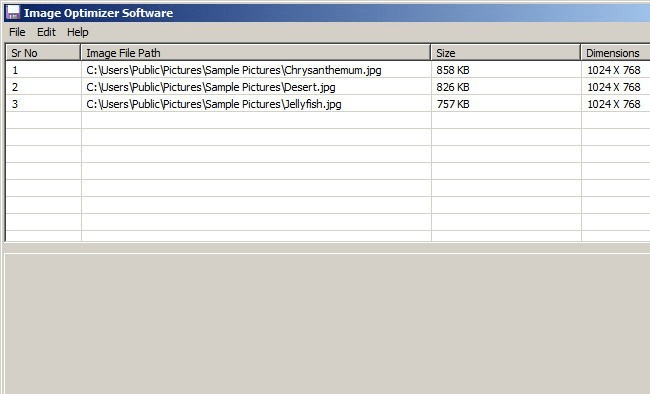
User comments